You’ve set up your company Facebook page and it’s looking real classy. What now?
In this installment of our Social Media for Business series we tackle those next essential steps – building an audience and sourcing content. We also take a look at metrics and cover the basics of Facebook advertising. There’s a glossary thrown in too. Dive in!
Building an audience
To really get going, you need followers. Obtaining followers is the most difficult aspect of starting a Facebook page – but if nobody is following you, nobody is seeing your posts.
The easiest way to start is to let your colleagues and business partners know you now have a Facebook page and to check it out. If you have a good relationship with these people, they aren’t going to mind liking the page and will most likely be interested in the posts and information you’ll be offering. Then let your clients and subscribers know you’ve set up a new online space to interact in and invite them to be a part of it.
It may seem like a good idea to get all your friends and family to like your page, and while this is a quick and easy way to boost your follower count, how many of these people are actually going to care what you post about or interact with your brand? Remember: quality trumps quantity every time!
Other things you can do include adding a Like box to your company’s website, adding social media icons to your email signatures and your email newsletters. We can help with creating these for you, so get in touch if you need help setting them up!
What should I be posting about?
It may sound easy (it’s not) but don’t be boring! No photos of your feet at the beach, no updates about how you’re feeling that day and certainly no artistic shots of your lunch! (Unless that’s your business).
Think like a member of your audience. What would they be interested in? Generate ideas and source images, videos and links which give your audience an insight into your industry and provides them with some stimulating and original content. It’s fine to include references to your products or services. But remember, the hard sell is very rarely going to work on Facebook and no one wants their inbox spammed with your marketing.
Instead, focus on presenting your business as a master of its field – someone with authority and knowledge. On Orion’s Facebook page, instead of saying “We sell websites, so buy one now!” we might write and post articles on the latest web technologies, how to get the most out of your current website, or how to incorporate social media into your business. Things our clients might find helpful and hopefully instill a trust that we actually do know what we’re talking about!
Facebook gives you a great opportunity to show off a more human side of your business, so keep it personable, pleasant and interesting!
Paid advertising
Facebook offers you the option of targeted, paid advertisements that can be very useful in gaining new followers, pushing people to a website or offering a special deal. These advertisements will appear in the Facebook sidebar with an image and text, like this one below for The Comedy Channel.
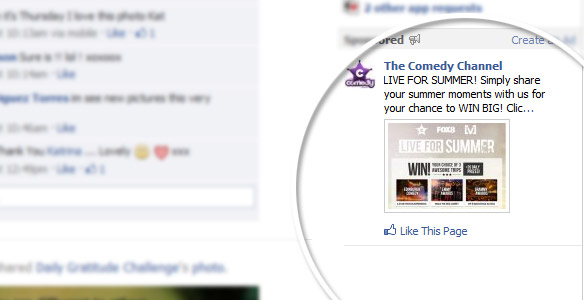
When setting up your advertisements, Facebook allows you to choose the genders, ages, and interests of the people you want to advertise to, and only shows the ads to those that fit into your description.
For example, on our Space Invaders campaign we targeted males and females aged between 18-55 who had interests in retro video games, Space Invaders, technology, pop culture and who lived in Australia.
Each click of the ad costs you a certain amount of money, but you can limit this to as much or as little as you like. We ran our campaign for 10 days, with a daily limit of $10. As soon as we reached $10 worth of clicks, the ad would not show for anyone until the next day. Our reporting information shows that every single day we reached our click limit, and as a result had people visiting our site and entering our competition that otherwise would have not known it existed.
For more information and to get started, head on over to the Facebook Ads page and follow their step-by-step guide.
Facebook Insights
Facebook offers you a great tool to monitor your profile – Facebook Insights. Insights is a similar tool to Google Analytics in that it offers you statistics on how many people have viewed your page, shared or liked your posts, and much more.This allows you to see what types of content are most popular with your audience – if they react strongly to video content and discounts, but don’t really care for polls or photo updates, then you know to tailor your future content accordingly.
Insights also gives you information about your followers, letting you know the the ages, genders and locations of those following you – valuable marketing information!
How much is a friend worth?
Turns out that you can buy friends these days! We’ve received several suspect emails letting us know we can purchase page likes for roughly 15c each. This might seem like a great idea to boost your follower count and make your page look well loved, but the fact of the matter is that these are just fake accounts that will never interact with your brand, will never share your articles or make recommendations to their friends, and never purchase products or do any form of business with you. When you look at it that way – what’s the point? These fake accounts eventually get found out and deleted, and the money you paid goes with it. Focus on gaining quality fans who are interested in your brand, that you can build relationships with and who may eventually become loyal customers.
Terms to know
Likes:
When someone clicks that Like button on your page or website, they not only announce to all their friends that they do indeed like you, but they also subscribe to all your future updates.
Share:
When you post a status update, photo or video to Facebook, only those who’ve previously liked your page will see it. If one of your fans clicks the Share option on this post, it will re-post your update on their own personal Facebook page, allowing all their friends to see it. This is a great way to gain new followers as you have the potential to get your content in front of thousands of people who would have otherwise never seen it or even heard of you!
News Feed:
Your News Feed is the continually updated feed of status updates that appears on your Facebook home page. It shows the most recent activities from your friends and any Pages that you follow.
Wall:
The Wall is essentially your profile, when you post status updates or new photos, they will appear on your Wall for others to see. They will also see this update in their News Feed immediately.
Reach:
The number of unique people who have seen your content. This might be by viewing your page or seeing it show up on their News Feed. This is used in your Facebook Insights to show, you guessed it, how many people your content has “reached.”
Engagement:
The number of unique people who have clicked on your post. Whether they’ve Liked a status update, commented on it, or simply clicked on a photo to view it larger – these are known as “Engaged Users.” Useful in determining what type of content you post is most popular with your fans.
Virality:
Not as disgusting as it sounds, virality measures the percentage of people who have created a story from your post (by liking it, sharing it, commenting, etc) out of the total number of views it received.
Questions?
If you need help setting up your Facebook account or just want some friendly advice – contact us and we’d be more than happy to help you out! Like our page on Facebook for tips delivered straight into your Facebook news feed.
* Thanks to facebook.com/business and mashable.com for some tips and technical information.